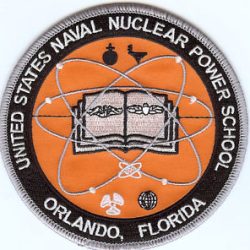These are the easiest to manage both physical access and online availability.
- Place them in public places (kitchen, living room).
- Create separate user accounts for kids, shared or separate accounts for older kids.
- Do not let your kids be the administrator, even if you need their help! You keep the administrator password. If you need their help, you type it in and then let them do what is needed.
- Use Parental Controls when available to set access times (no midnight logins!)
Finally, use content filtering software. This software uses both key words and known bad sites to block content by type (web, chat, file sharing, etc…) and category (drugs, sexuality, etc…) Examples are:
- K9 (http://www.k9webprotection.com)
- Net Nanny (http://www.netnanny.com)